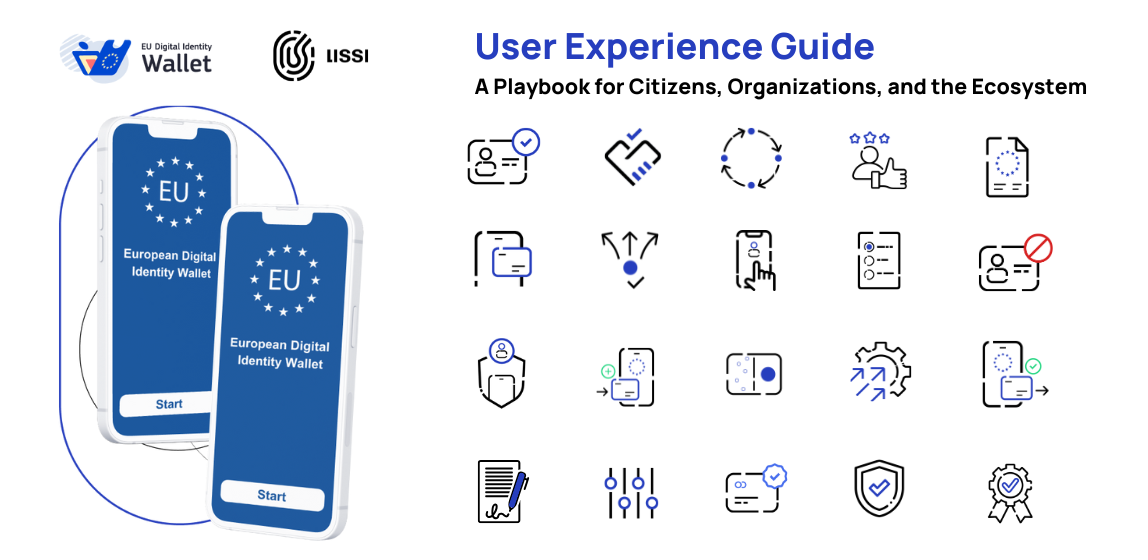What is a backup?
A backup of the Lissi ID-Wallet saves existing credentials, contacts and their interaction history. If users no longer have access to the wallet or if they lose or replace the device, the backup enables the contents of the Wallet to be restored.

The backup consists of an encrypted file containing the wallet data and a backup key. The key is used to encrypt and decrypt the data. Users need both parts (file + key) to restore the backup.
Restore the Lissi Wallet with the backup

Create backup of the Lissi Wallet in six steps:
- Select "Create backup" in the settings
- Read the explanatory text
- Write down the backup key
- Confirm the backup key
- Export the encrypted backup file to a place where you can easily find it again and where it will not get lost, e.g. in your personal cloud
- Check the status of the backup with the timestamp
Restore the backup

Restore the Lissi Wallet backup in five steps:
- Select "Restore Wallet" for a new installation or within the settings of an existing wallet.
- Select the backup file (.ZIP) that you saved yourself when you created the backup.
- Enter your backup key, which consists of 12 English words.
- Check the date of the backup you want to restore.
- Confirm the restore process
Frequently Asked Questions (FAQ):
Can the Lissi Wallet be restored without first exporting the backup?
No, if users have not created a backup themselves before it’s not possible to restore the old data.
Does the backup include all credentials including self-scanned customer cards and PK.Pass files?
Yes, the backup includes all data that can be stored in the Lissi Wallet.
Can a backup of the Lissi Wallet be restored in another wallet?
No, it is currently not possible to restore a backup of the Lissi Wallet within a wallet of other providers. However, we are already in contact with other wallet providers and the community to enable smooth data portability.
What are the next steps?
For now, we focus on a coherent and well functioning backup process. Next, we want to enable data portability to and from other wallets. Further expansion steps include the use of hardware tokens (such as the German identity card) for additional security, as well as the possibility to store the encrypted files using a cloud backup. We will also evaluate other methods (such as social key recovery) and discuss them with the community. We will contribute the results to the European Digital Identity Wallet (EUDI Wallet) for the eIDAS regulation.




.png)